In the context of software development, Kanban is an approach based on Lean that tries to limit waste and work in progress to the actual capacity of the software development team. The aim of Kanban is to create a context that balances capacity and demand through a value stream and promote visual project management. Thus the work is not “pushed” to developers by project managers, but “pulled” by the development team according to priorities. Kanban is the Japanese word for visual card and visualizing the current situation is very important in Kanban. If collocated teams can use simple dashboards and cards to track the work in progress, this is not the same for large or distributed Kanban teams that need to use tools.
As for Scrum, a certain number of software tools have been developed to help team manage their Kanban flows. This article presents a list of “pure” online commercial Kanban tools that can be used for free, even if there are often limitations, mainly the number of users, regarding this free usage. The free options should also be obvious in the tool’s pricing section and not hidden somewhere. The free usage is not just a free trial during a limited time. We also tried to select tool that integrate some of the actual Kanban concepts like WIP or swimlanes and not tools where you can just “move cards on a board” in a Trello-like style, even if you might certainly find value in these tools for simple visual project management, Agile or Waterfall. Some Agile commercial tools that provide both Scrum and Kanban (or ScrumBan) features have already been listed in our “Using Commercial Scrum Tools for Free” article and have not been listed again in this article. Do not hesitate to contact us if you think that there is a tool missing in this list.
The tools listed in this article are: Asana, ClickUp, KanbanFlow, Kanban Tool, Pipefy, Shortcut, SwiftKanban
Updates
January 9 2024
* Added Shortcut (ex Clubhouse)
* Updated Asana (limitations), SwiftKanban (company renamed to Nimble and limitations)
* Removed Azure Boards, Kanban Zone (no more free plans)
December 4 2019
* added Asana
April 24 2019
* added Azure Boards, ClickUp, Pipefy
* removed Clubhouse, Leantime (no more obvious free plans, but now an open source tool)
May 7 2018:
* added Kanban Zone, Leantime
* removed Kanbanchi, Kanbanery, LeanKit (no more obvious free plans)
February 6 2018:
* added Kanbanchi
* removed onlinekanban.com (not available anymore)
Asana
Asana is a commercial online project management tools that offers many features for project and team management and communication. This tool feature also a Kaban boards that allows to visualize the team progress and move tasks between columns.

Limitations: 10 members and limited features
Website: https://asana.com/
ClickUp
ClickUp is an online task management tool that provides a Kanban board view with a powerful drag-and-drop interface makes it the go-to view for Agile and Lean teams. With the ClickUp’s board view, you can visualize work, limit the amount of work in progress, manage your team’s workflow and continuously improve your process. ClickUp’s Kanban board view stands out by allowing users to implement custom statuses. These statuses embody the life cycle of your tasks, and can be changed at any time based on user preference.
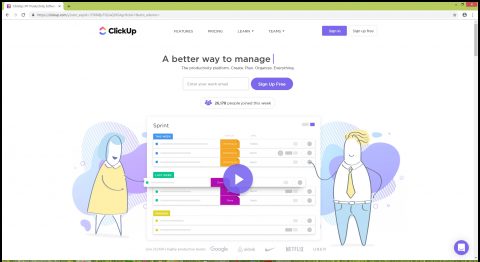
Limitations: limited features
Website: https://clickup.com/
KanbanFlow
KanbanFlow is a commercial online Kanban tool that offers unlimited boards for free and mobile support for most smartphones. Its boards allow to customize the workflow for tasks and subtasks and to set WIP limits. You can also use the Pomodoro techniques with the free version, but some board features like swimlanes and all the integration capabilities are reserved to the paid version.

Limitations: limited features
Website: https://kanbanflow.com/
Kanban Tool
Kanban Tool is a commercial online visual management application that provides online Kanban boards with templates, insightful Kanban analytics and seamless time tracking. Kanban Tool allows limiting work in progress to prevent bottlenecks and track multiple projects on one board using horizontal swimlanes. On the reporting side, you can use breakdown charts to get quick insight into project status and measure cycle time using cumulative flow diagram. Kanban Tool is also available as an onsite installation.

Limitations: 2 boards, 2 users for free, no file attachments
Website: https://kanbantool.com/
Pipefy
Pipefy is a lean process management platform that allows tracking stories in burndown charts, integrate natively with popular software development tools, and plan sprints in a single platform designed for software teams.. It integrates powerful features like the Automation feature that enables you to automatically trigger an action (such as move or create a card) when an event happens (such as create a new card or move an existing one). You can also set up conditions. That way, an automation will only be triggered when the event meets the specified criteria.
Limitations: Up to 5 users, limited features
Website: https://www.pipefy.com/
Shortcut
Shortcut is a commercial Kanban tool that allows tracking visually work and progress. Stories appear in a Kanban-style view sorted by progress state, and can be dragged to reprioritize. Data can be imported from Trello and JIRA
Limitations: 1 team, limited features
Website: https://www.shortcut.com/
SwiftKanban
SwiftKanban is a commercial Kanban tool that helps you visualize your workflow and define WIP limits. You can define different type of work cards (User Stories, Issues, …) to create a backlog, which can feed work into the Kanban board. SwiftKanban provides smartLanes that add flexibility and visualization to the Kanban board. SmartLanes can be associated with various card attributes such as Class of Service, or Team Members, or even your own ad-hoc labels. This tool offers analytic tools like the Cumulative Flow Diagram and the Cycle Time Analysis report.
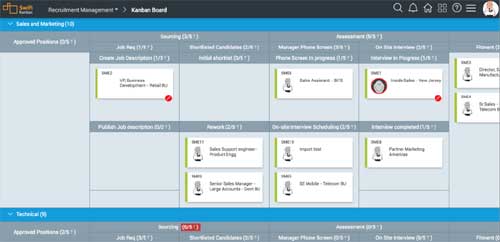
Limitations: 10 Users, 3 Boards, Basic Metrics, 5 Card Types, Standard Templates, limited features
Website: https://www.nimblework.com/products/swiftkanban/


It’s a great list. Another tool that should have made to the list is Codegiant which is a really cool project management tool.
Your tool doesn’t seem to be a “pure” kanban tool, which is a condition to appear on this page. Do you have swimlanes and manage WIP?
Thank you for the list! I use kanbantool.com and I think it’s great. It has helped to improve the performance of my team and it’s just so easy to use. Also, I agree that analytics and time tracking are extremely useful.
Hi!
If you plan to update this post, make sure to include Bitrix24.com on the list. It’s the world’s most powerful free project management solution used by over 6 million companies.
Thanks for the suggestion. I will check the Kanban features of this tool for the next update.
You mention my favourite Kanban Tool from http://kanbantool.com ! :) I started using it several years ago with a free trial and now it is still with me – even paying a little for this tool doesn’t make me step back as it’s one of the most comfortable and user-friendly tools I ever met.