Redmine is a popular open source project management web application written using the Ruby on Rails framework. This software is more oriented towards a traditional approach for project management with Gantt charts and calendar than Agile, Scrum or Kanban. However, the Redmine architecture allows however creating plugins to add additional features. The development of a number of Agile, Scrum, Kanban and Lean plugins has therefore been started in these past years.
You will find below a list of Scrum and Kanban plugins that you could consider to use. You might also decide to fork some of the “abandoned” projects if you are willing to put them up to date. The number of these plugins is limited and trying to add Scrum and Kanban features to Redmine might not be the easier road for your Agile open source journey. For people that are looking for open source solutions, the Open Source Scrum Tools Directory is a good place to visit to have an idea of available open source Scrum tools. Redmine has a directory where all the plugins are listed: http://www.redmine.org/plugins
Updates
* February 2023: added Redmine Kanban by RK Team, Redmine Reporting by AlphaNodes
* September 2021: added Agile My Page, Dashboard
* September 2016: active plugin added : Redmine Agile Plugin, Scrum2B, Scrum-Plugin, Redmine CRM Agile plugin, Redhopper; transfer inactive plugins to inactive section
Active Plugins
* Agile My Page
Agile My Page is a Redmine plugin and an extension of the RedmineUP Agile plugin. It extends the standard RedmineUP functionality and brings agile board no My page. Thanks to the Redmine X Agile My Page plugin, you can see multiple agile boards from multiple projects in one place. You can also see a global Kanban board with cards from multiple projects. If you happen to have the premium version of Agile, you can also filter out particular Agile queries and thus display e.g. swim lanes, or you can display sprints. All this is possible to set in multiple My page modules so you will have the managing insight you have always dreamed of. Redmine X Agile My Page is all you need.
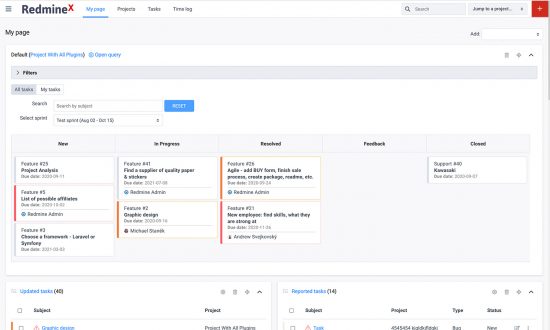
Developer Website: https://www.redmine-x.com/
Agile Plugin Presentation: https://www.redmine-x.com/redmine-agile-my-page-module
* Dashboard
Dashboard is an open source Redmine plugin that adds an issues dashboard to the application. This dashboard looks like an usual Kanban desk and presents a column for each status that contains issue cards. You can follow to any issue just by clicking on the issue card. Also it adds a new item to the top menu.
Main features:
* Displaying tasks of child projects (configurable)
* Custom coloring of projects and tasks badges
* “Drag-And-Drop” tasks between statuses
* Displaying of “closed” statuses and issues (configurable)
* Minimizing of “closed” issue cards (configurable)
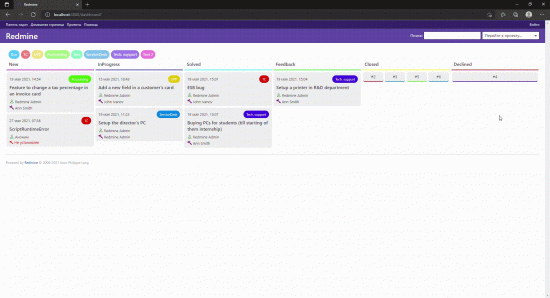
Website: https://github.com/akpaevj/Dashboard
* Redhopper
Redhopper is an open source Redmine plugin that allows creating Kanban boards for Redmine. It was inspired by Jira Agile (formerly known as Greenhopper), but follows its own path. Redhopper makes an extensive use of Redmine core concepts (issues, trackers, workflow, etc.) instead of building everything from scratch. No need to define columns, your issue statuses are good enough. No need to define allowed transitions, your workflow already does it. Get a useful board in seconds.
Website: https://git.framasoft.org/infopiiaf/redhopper
* Redmine Agile Plugin
The Redmine Agile Plugin is a commercial Redmine board for agile management. There are sprints, backlogs, charts and swim-lanes. First, the sprint backlog is created from the project backlog and then, during stand-up meetings, tasks are moved on the board using a drag & drop feature. Managers then monitor sprint progress in the charts.
The key features of the Redmine Agile Plugin are:
* project backlog contains all the tasks that are not in the sprints yet
* drag & drop sprint backlog creation
* people using swim-lanes may sort tasks in the sprint
* unlimited number of sprints
* task filters and board search
* board settings on the project level
* drag & drop assignment of the tasks
* drag & drop operation with the board
Web site: https://www.easyredmine.com/redmine-agile-plugin/
* Redmine CRM Agile Plugin
The Redmine CRM Agile Plugin is a commercial Agile plugin that provides the following features for Scrum and Kanban:
* Agile Scrum/Kanban boards
* Burndown charts
* Swimlanes
* Colors
* Sprint planning
* Burnup, Velocity, Cumulative flow charts
Web site: https://www.redminecrm.com/projects/agile/pages/1
* Redmine Backlogs
Redmine Backlogs is an open source Agile plugin that can do a number of useful things for your agile team:
* Sort stories in your product and iteration backlogs
* Track story points for each of your stories
* Display burndown charts to show progress
* Track tasks via your iteration’s taskboard
* Produce printable task board cards
* Track impediments within each iteration
The development of the original Redmine Backlogs has stopped, but there are a number of forks that are still actively maintained to be compatible with the last Redmine version.
Original website: https://github.com/backlogs/redmine_backlogs
Some forks website: https://github.com/patrickatamaniuk/redmine_backlogs, https://github.com/JohnBat26/redmine_backlogs
* Redmine Kanban by RK Team
Redmine Kanban is a commercial flexible Redmine plugin for efficient collaboration between developers and managers. Redmine kanban is a service for collaboration and organization of processes in companies practicing Agile and Kanban, using which you can ensure efficient and comfortable collaboration of all departments within one tool. In addition to a single Kanban board with the ability to set various filters, you can also view, edit, and update tasks within a modal window without refreshing the page, so you can effectively break down each task in a meeting with your team. You can create, edit and annotate checkboxes inside tasks to ensure fast and convenient communication between managers and developers. With a modern design and intuitive interface, you can manage tasks faster and more conveniently, and if you want, you can scale the service with the help of additional plugins. A free version is available with limited features.
Website: https://redmine-kanban.com/
* Redmine Reporting by AlphaNodes
The Redmine Reporting Plugin provides you with the necessary insight into your Agile projects and product development. You can monitor your projects and your team and avoid the most common difficulties in project management, working with real-time data. This way it is easier for you to keep an eye on budget overruns, time bottlenecks, urgent tickets or important mile stones. Dashboard support for target group-related evaluations and content. Graphics, analysis and reports on projects, issues, wiki pages. Graphical display options of the project list and issue list. Export options to format: PDF, CSV. Type-as-you-search functionality for projects, issues, version list. Issue SLA based on priorities. System-wide user log. Project budget and hourly rate management, task board and burndown charts and much more.
Website: https://alphanodes.com/redmine-reporting
* Scrum2B
Scrum2B is an open source project management application, specialized in Scrum/Agile projects and Software Development
Scrum2B main features are:
* Visual vision for Scrum/Agile Project Management: display issues in Sprint, columns (Backlog, New, In progress, Completed, Close)
* Easy to drag and drop the issues in columns for planing
* Multi-select: Easy change Status, Sprint for multi-issues
Web site: https://github.com/scrum2b/scrum2b
* Scrum-Plugin
The Scrum-Plugin allows following the Scrum project management approach with Redmine:
* Sprint task board with drag & drop.
* Sprint burndown chart.
* Sprint stats.
* Product backlog with drag & drop.
* Product backlog burndown chart.
* Product backlog stats.
* Edit PBIs & tasks with a pop-up directly in PB or Sprint board.
* Release planning.
* General Scrum stats for project.
* Hints to use the plugin when something is not well configured.
* Easy to setup, plugin settings & configuration per project.
* Several new permissions in Administration section.
Website: https://redmine.ociotec.com/projects/redmine-plugin-scrum
Plugins valid for older version of Redmine
* Agile Dwarf
Agile Dwarf, a powerful open source Scrum tool that seamlessly integrates into Redmine to provide Agile project management features
Web site: http://www.agiledwarf.com/, https://github.com/iRessources/AgileDwarf
* Easy Agile
Easy Agile is a simple task board that allows you to define stories and track their statuses through iteration. The application is quite straightforward for the people familiar with the SCRUM and Agile methodology.
Web site: https://github.com/SphereConsultingInc/easy_agile
* Redmine Kanban
The Redmine Kanban plugin is used to manage issues according to the Kanban system of project management.
Website: https://github.com/edavis10/redmine_kanban
Kanban Tool Plugin
The Kanban Tool Plugin is a Redmine plugin connecting kanbantool.com with Redmine. It lets users choose to automatically add an entry into Kanban Tool when creating a new issue.
Website: https://github.com/gyselroth/redmine-plugin-kanbantool
* Redmine-Scrumbler
Redmine-Scrumbler is a Redmine plugin that allows to use the Scrum/Agile process in projects. Scrumbler have interactive dashboard with the ability to configure for each sprint. Plugin adds Scrum Points field in every issue in project. Scrumbler as possible using the standard redmine structure of projects.

Web site: https://github.com/256MbTeam/Redmine-Scrumbler
* Redmine Scrummer
Redmine Scrummer is a Redmine plugin to let it supports the Scrum and Agile approaches. Scrummer is a flexible project management web application written using Ruby on Rails framework.
Website: https://github.com/BadrIT/redmine_scrummer
* Scrum PM
Scrum PM is a plugin for Redmine for Scrum project management. Redmine Version class becomes a sprint and issue becomes task. Most actions support drag and drop and in the dashboard you can change status of your task simply by dragging it to another column.
* Support for UML diagram generators railroad (Rails) and umlgraph (JAVA).
* One click documentation generation (rdoc and javadoc)
* Continuous integration with CruiseControl
* Burndown charts
* Velocity planing
Website: http://www.software-project.eu/EN/scrumpm
Website: https://github.com/software-project/scrum-pm
* Version Burndown Charts
Version Burndown Charts Plugin create burndown chart graph for Scrum from ticket’s estimated hours and %Done in target version.
Web site: https://github.com/daipresents/redmine_version_burndown_charts
* Redmine Todos-Scrum Plugin
Development stopped in 2010. A nested, easy to use project based todos plugin for Redmine. Allows easy creation and management of infinitely nestable todo lists on a per project basis, that can be organized into sprints(or releases). Also provides global ‘My Todos’ for all projects. Todos can be allocated to uses, and tied to Redmine Issues.
Website: https://github.com/dalyons/redmine-todos-scrum-plugin
* Scrumdashboard
Development stopped in 2009 “Scrumdashboard” is a plugin for Redmine. It enables Redmine to better support the Scrum process by giving the users access to a digital “dashboard”. This shows the status for the current sprint through a digital representation of a whiteboard with post-it notes detailing User Stories/Features/etc (from the product backlog) which is often used with projects using Scrum.
Scrumdashboard supports the following:
* Drag & Drop to change the status of an issue, following the workflow
* Change the types of statuses/trackers displayed on the dashboard
* Column sorting for statuses
* Choose which version to display on the dashboard
* Tooltips for each issue
* Display all the issues or only the issues assigned to the current user
* Configure colors for issues displayed
Website: https://github.com/thus/redmine-scrumdashboard-plugin



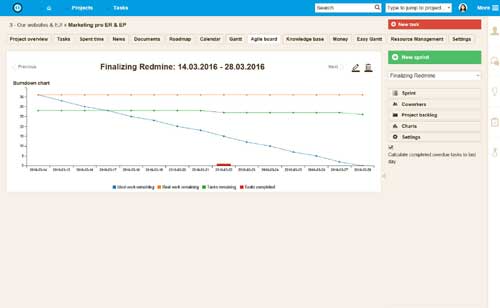

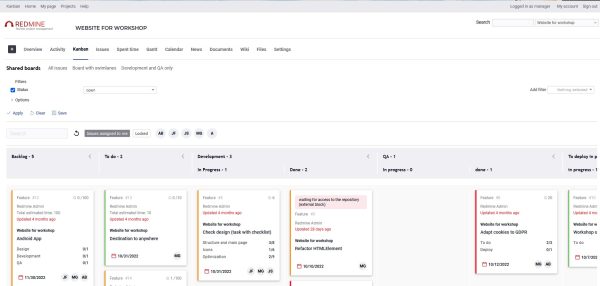

Redmine has a good activity around it, but the problem with open source plugins is that you never know if they will be mainained for a long time. The truth is sometimes, commercial plugins stop evolving also… ;O)
Redmine Agile Plugin is NOT a Plugin for Redmine. The software is a complete own solution based on redmine.org code and offers a agile Plugin for that solution.
Thanks for the mention (Scrum plugin)!