Trello is a free on-line project management tool owned by Atlassian that provides a flexible and visual way to organize anything. This approach is naturally close to the visual boards used in the Scrum or Kanban approaches. As the tool as an open architecture, some extensions have been developed for a better implementation of Agile project management in Trello and provides additional features like Scrum burndown charts or the implementation of WIP limits.
Updates
November 23 2020: added Trello-cli, scrummer for Slack, Scrumwell
September 30 2019: added Scrummer, cleaned and improved “References / Further reading” section
July 23 2019: removed Sprintiz; added Trello-Burndown, TrelloWIPLimits
February 12 2016: added Agile SCRUM for Trello Chrome extension and Sprintiz
November 16 2015: added Corrello and Fluxo
June 23 2015: added micro-burn and Plus for Trello
March 17 2015: added Screenful for Trello extension
The visual representation and the card system used by Trello already make it possible to use it for Scrum project that need a virtual board to display their user stories backlog and their sprint tasks. The rich capabilities of Trello cards allow attaching different information to them. Cards can manage due dates, acceptance criteria, progression tracking, and document attachment. Tags, called labels in Trello, support the structure of information about your work. Multiple boards have naturally to be used to manage the different aspects of Scrum in Trello.

Trello list and cards example. Source: https://trello.com/
Some extensions, the Trello name for plugins, have been developed to improve the basic Agile features provided by this project management tool. Trello offers a public API (https://trello.com/b/cI66RoQS/trello-public-api) that you could use if you wanted to customize it for your particular needs.
Agile SCRUM for Trello
Agile SCRUM for Trello boards is a Google Chrome extension that gives super-powers to your Trello boards by enabling SCRUM features : Story Points, Tags, Progress Bars, Time Spent, etc. Progress Bars help you visualize your Sprint progress instantly with unobstrusive background progress bars on both cards and lists. This extension is made to be simple, install it and start giving super powers to your Trello.
Web site: https://github.com/luckyshot/agilescrumfortrello
Burndown for Trello
The Burndown for Trello extension allows you to create burndown charts for Trello Boards. This is especially useful for anyone using Scrum or Agile project management. The free version forces you to manage your burndown chart outside Trello on a specific web site, but there is also a paid version that let you use this tool inside Trello. The paid version has also extended features like burnup charts.
Web site: https://www.burndownfortrello.com/
Corrello
Corrello is a commercial tool that provides dashboards for Agile teams that uses Trello. It allows creating high level views of your Trello boards and its features include burndown charts, cumulative flow diagram, cycle time charts and counts of bugs.

Web site: http://getcorrello.com/
Fluxo
Fluxo is an open source Kanban dashboard for Trello Boards that has 2 parts. The first part is a 3 step configuration that tells the second part what to visualize. It features a lead time chart that shows lead time over time, a 30 day moving average and a 7 day moving average.
Web site: https://github.com/hugohaggmark/Fluxo
micro-burn
micro-burn is a simple microservice providing burndown chart. At this moment it has Trello and Jira Agile integration.
Web site: https://github.com/arkadius/micro-burn
Plus for Trello
Plus for Trello is a free and open source Chrome extension and mobile app that adds a lot of very useful features to the already great Trello. it provides many additional features like board burndowns to visualize board history, visualize patterns (like milestones) and help predict end dates. See embedded charts and much more to quickly analyze and detect issues. You can also assign estimates to specific users per card, view estimate changes, spent & progress and make end-date projections.
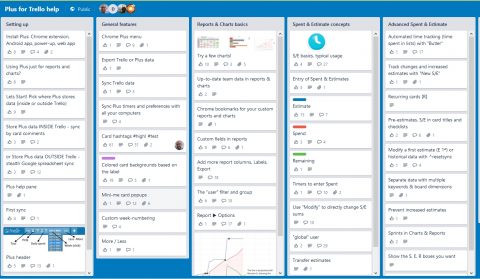
Website: http://www.plusfortrello.com/
Screenful
Screenful for Trello is an extension that offers a dashboard for supporting agile development in Trello. It brings a carefully selected set of metrics to keep the project team informed of its progress. You can display a Sprint burndown, track your cycle time and monitor the progress of your release plan.
Website: http://www.screenful.me/screenful-for-trello//
Scrummer
This browser extension available for Chrome, Safari and Firefos adds Story Points, Post-Estimation points and card IDs to Trello. The fork is heavily based on rickpastoor’s amazing and lightning-fast Scrummer. Use rickpastoor’s Scrummer if you need subtotals inside a list, using separators, or if you don’t need post-estimation points.
Features :
* Pick Story Points and Post-estimation Points from inside the card.
* Shows story points and post-estimation points for each card, a total for each list and for the board.
* Shows the card number on the board.
Websites: https://github.com/rickpastoor/scrummer, https://github.com/foucdeg/scrummer
scrummer for Slack
scrummer for Slack is an open source tool written in Elixir that Get allows getting scrum messages on Trello and postin them on Slack. The tools list the team members comments from the last working-day, writed in the pattern “Scrum: bla bla bla” and post them on a Slack channel.
Websites: https://github.com/JonathanNasc/scrummer
Scrumwell
Scrumwell is an open source tools based on Ruby on Rails that integrates with Trello to provide work-in-progress (WIP) analytics for improved scrum management. This application requires a Trello board to adopt a few conventions before it can be compatible. Scrumwell is designed to be run locally on the Rails development server with a PostgreSQL database.
Websites: https://github.com/klenwell/scrumwell, https://trello.com/b/vmyLroUQ/scrumwell
Scrum for Trello
Scrum for Trello is a free and open source extension available for Chrome, Firefox and Safari. It adds Agile functionality to Trello so that it can be better used for Scrum projects. With Scrum for Trello, you can add estimates or record time-spent directly on Trello cards. You can show the sums of estimates at the top of each list and the top right corner of each board.
Website: http://scrumfortrello.com/, https://github.com/Q42/TrelloScrum
Trello-Burndown (archived)
Trello-Burndown is an open source tool that generates automatically a burndown chart from Trello cards. As a precondition you have to encode some information into the card’s title. To view the charts you can use Chrome (Chromium), Firefox, Safari (WebKit) and Opera.
Website: https://github.com/devtyr/trello-burndown
Trello-Cli
Trello-Cli is an open source tool to manage a the Trello board in a SCRUM environment. It isn’t intended to be a full wrapper around the Trello API, but some simple tools to automate sprint management and artefacts such as the CHANGELOG. It assumes you have Scrum for Trello installed, as it adds story points to the name. If not, please prefix your card title with (x) where x is the number of story points. You can create a board and list existing boards (with all the cards on a board).
Website: https://github.com/benmatselby/trello-cli
TrelloWIPLimits
TrelloWIPLimits is a simple open source browser extension that adds work-in-progress limits to Trello lists supporting a Kanban workflow. To set a WIP limit on a list, include the limit in braces in the list title (e.g., “My List [4]). When the number of cards in the list exceeds the limit, the list background will turn red. You may also set a minimum WIP limit by using a range (e.g “Title [2-3]”).
Website: https://github.com/NateHark/TrelloWIPLimits
Templates
Trello has also a template system that allows you to have a predefined setting available whenever your want to start something new. Here are some of the public templates available for Scrum:
Product backlog template: https://trello.com/b/eTl6hudO/template-product-backlog
Sprint template: https://trello.com/b/Nr3RvsY1/sprint-template
Sprint retrospective template: https://trello.com/b/YEXXigXH/template-sprint-retrospective
References / Further reading
A Trello template for your Product Backlog
7 key tips for using Trello for Scrum software development
10 Tips for using Trello as an effective Agile Scrum Project management Tool
How to set up Trello board for Scrum
Going Agile: Using Trello As Scrum Management Tool


Hi, If you’re doing Agile with Trello (like many are), you might want to take a look at our Agile dashboard for Trello (http://screenful.me). It shows your lead times from your Kanban board as well as burndown chart in case your using sprints. We’ll be writing some blog posts about the Trello integration so you might want to subscribe to our feed (http://screenful.me/blog) to learn more. We’re using Trello ourself and think it rocks!
What about “Plus for Trello” ?
https://plus.google.com/u/0/109669748550259696558/posts
CU
Boeffi
You’ve listed some great Trello plugins for Scrum. Another one to add to the list is CodersClan Trello extension https://www.codersclan.net/board/ which lets users outsource code tasks straight from their Trello boards to a certified CodersClan developer. It’s based on Agile approaches in that it allows Scrum Masters/ Project Managers to maintain their natural workflow even with outsourced tasks that are part of bigger projects.
Hello, if you have a lot of cards with due dates this might be helpfull as well:
http://calendar-for-trello.com/
Its an open source calendar for Trello that shows all your cards with a due date for all boards in one calendar view. It helpes me a lot in the morning to get a quick overview above all boards.
open source code (i have it locally installed)
https://github.com/w11k/calendar-for-trello
Hello. Take a look at http://www.sprintiz.com that offers a scrum analytics board for Trello: burndown, velocity, sprint progress…