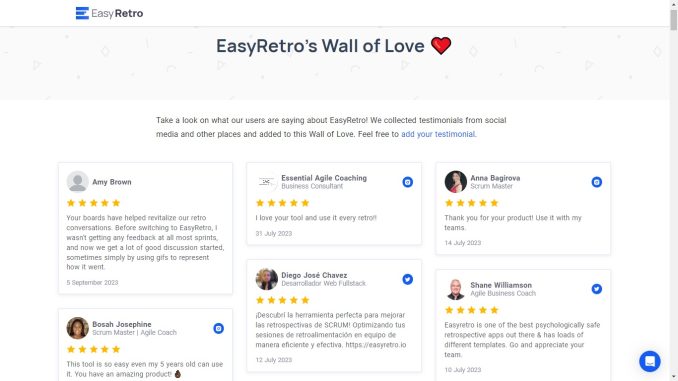Are you ready to elevate your Scrum team’s retrospective game? Running retrospectives can be a breeze with the right tools and a solid framework in place. Enter EasyRetro – the platform that streamlines your retrospective process and turns it into a fun and productive Agile team activity.
In this article, we will guide you through the basic steps of running a sprint retrospective on EasyRetro. But before we dive into the nitty-gritty, let’s explore the fantastic benefits of using EasyRetro with your team.

Why Choose EasyRetro for Your Sprint Retrospective?
It’s Free: With EasyRetro’s free version, you can create up to three new boards every month, making it accessible to teams of all sizes.
Seamless Sharing: Easily share your boards with your team using a simple board link. No need for team members to create accounts on EasyRetro.
Organize and Filter: Access all your past retrospectives and effortlessly organize and filter them through an intuitive dashboard.
Pre-defined Templates: Choose from over 200+ pre-defined templates for your retro sessions, ensuring variety and engagement.
Rich Media Features: Enhance your retrospectives with surveys, custom images, and GIFs to make feedback more interactive.
Unlimited Collaboration: Invite an unlimited number of participants to join your board and collaborate effectively.
Customization: Have access to fully customizable boards.
Comments and Voting: Add comments to cards and vote on them to prioritize issues and ideas effectively.
Easy Sorting: Sort cards by dates, votes, and more with a simple drag-and-drop functionality.
Timer Feature: Keep discussions on track with a timer on your board.
Integration: Integrate EasyRetro seamlessly into your workflow with popular tools like Slack, Confluence, Jira, and Trello.
Export Options: Export your boards in various formats, including PDF, CSV, PNG, Excel, and DOCX.
Organization Admins: Add organization admins to manage their teams and retrospectives efficiently.
Access Control: Easily add or remove users and maintain control over who can access your boards.
Historical Insights: See the history of your retrospectives.
Analytics Dashboard: Monitor your retrospective performance with a handy analytics page providing basic information.
Please note that while many of these features are available for free, EasyRetro also offers a 7-day free trial of its premium features.
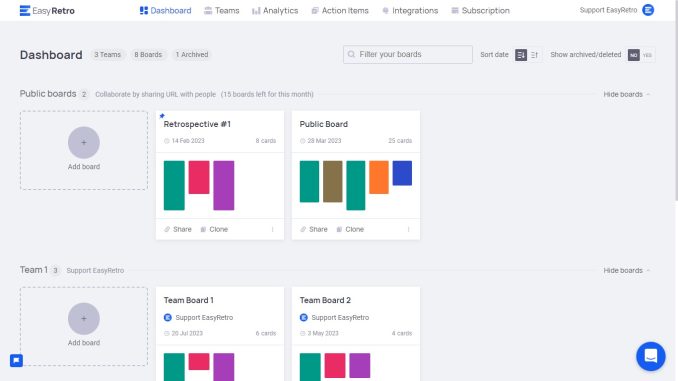
Getting Started with EasyRetro
Before diving into your sprint retrospective, there are three essential steps to follow:
1. Create an Account: Begin by creating an account on EasyRetro, either through email and password or by signing up with Google. Click here to register.
2. Choose Your Retro Template: To keep your retrospectives engaging, diversify your retro formats. EasyRetro offers over 200 pre-defined templates to choose from. For the purpose of this guide, we recommend starting with the basic “Went well – To improve – Action Items” template.
3. Invite Your Team: Involve everyone on your team in the retrospective to ensure diverse perspectives. If needed, you can streamline the process by designating a facilitator as a team admin within EasyRetro. This facilitator can guide the retrospective effectively.
Next, share the link to your board with your team members, making it easy for them to join the session seamlessly. The best part? They can access your public board without the need to create an account on EasyRetro, making the onboarding process hassle-free.
With these steps, you’ll have your team on board and ready to make your retrospectives a collaborative success!

5 Basic Steps to Run a Sprint Retrospective on EasyRetro
Now that you’ve set the stage, let’s get into the core steps of running a sprint retrospective on EasyRetro:
Step 1. Review Last Retro: Start by reviewing your team’s last retrospective. Discuss the completion status of the previous action items and identify any blockers. EasyRetro provides an action items page to easily track the status of your previous retro’s action items.
Step 2. Brainstorm: Kickstart your retrospective with a lively brainstorming session. Encourage each participant to independently jot down their thoughts and feelings from the previous sprint. These insights should be placed under the “Went well” and “To improve” columns on the board.
To keep things on track and ensure everyone gets a fair chance, consider using EasyRetro’s handy timer feature. Set a time limit, such as 10 minutes, for participants to capture their ideas. Once the timer signals the end, it’s time to regroup and move forward with the next phase of your retro.
Step 3. Merge Similar Cards: Now, it’s time to streamline your ideas. Here’s how it works: The facilitator goes through each card one by one and asks participants if they believe a card should be merged with another one already on the board. If everyone agrees that two cards essentially cover the same topic or issue, the facilitator can proceed to merge them.
Step 4. Votes: After merging cards, allocate 5 minutes for team members to vote on the cards they want to discuss. Each person can cast three votes for “Went well” and three more for “To improve.” EasyRetro allows you to adjust the number of votes as needed.
Step 5. Discussion and Action Items: Now, let’s dive into the heart of your retrospective – discussions and actionable outcomes. Here’s how to make it happen:
- Discuss Top Voted Cards: After everyone has cast their votes, sort the columns by votes and identify the top three most-voted cards. Begin with the highest-voted card, and read it aloud to the team. Encourage open dialogue on how to address the issue and generate constructive solutions. Repeat this process for the other two most-voted cards, or more if time allows.
- Create Action Items: When a consensus is reached on addressing a particular issue, it’s time to convert it into an actionable item. The facilitator should document the action item in the “Action Items” column and assign it to a team member responsible for implementation.
- SMART Action Items: Ensure that your action items adhere to the SMART format: Specific, Measurable, Achievable, Realistic, and Timely. This clarity sets the stage for successful execution.
- Time Allocation: Plan for this step to last about 20 minutes or until your team has thoroughly discussed the most-voted cards. Remember, this format serves as a foundational approach, and you can tailor it to suit your team’s unique processes and needs.
With these steps, your team will navigate discussions efficiently, resulting in actionable takeaways for continuous improvement. It’s a simple yet effective way to make your retrospectives work for you.
Conclusion
With a plethora of retrospective tools available, EasyRetro stands out with its mission to provide a user-friendly platform that requires no extensive training. Users often praise its simplicity and effectiveness. If you’re still unsure if EasyRetro is the right fit for your team, check out our “Wall of Love Page,” where our community shares their love for EasyRetro and their experiences using it. Explore our “Wall of Love Page” here.
Running a sprint retrospective can be a breeze when you have EasyRetro on your side. So, gather your team, try it out, and watch your retrospectives become more engaging, productive, and fun. Happy retrospecting!